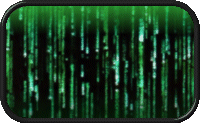-Linux-


Posts : 160
Join date : 2008-07-21
Location : In Smiley World!!! HI!!!!!!!!!!!!!:D
Infractions and burgers
Burgers: 999,999,999,999 burgers
Infractions:
    (9223372036854775807/0) (9223372036854775807/0)
 |  Subject: Setting up an avatar Subject: Setting up an avatar  Mon Jul 21, 2008 8:55 pm Mon Jul 21, 2008 8:55 pm | |
| Hey!
Most of you have avatars, but some people who are new, and dont know how to make one dont know how.
So i made this little guide you can follow.
An avatar, is the small picture you see on people posts on the left.
Its better if you have another tabb or window open and follow these instructions.
Step 1: To make a signature from scratch, press Print Screen. Go into paint and press Paste.Crop the image and then save it. Next if you want to add effects, open it with a good image editing program such as Photoshop,Paint.Net...
Step 2: Now that you have your image saved safe somewhere on your computer, click profile at the top of the forums, just under the header.
Step 3: Under the navigation buttons, you will now see more buttons. Click 'Avatar'
Step 4: Where it says; 'Upload Avatar from your machine' next to that line, click browse and select the image you created from your files, and click open, then save at the bottom.
Now you are done!
Step 1:To delete your avatar:
Step 2:Click Profile>>Avatar.
Step 3:Then tick the box that says 'Delete Image'
Step 4:Then click save.
If you have used a image hosters account to host your image, dont delete the image from the account. This will ruin and delete your picture from working, and create a 'broken link'.
I hope this helped! | |
|