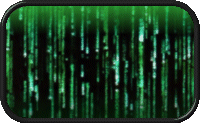Ok, I know some users have already posted short posts about how to to set up a signature, but some users still can't. I am going to go more in depth on how to so you will know how.
Step 1: Hopefully you have already made your signature. If you want a picture of you on Club Penguin, while on Club Penguin, click the Print Screen key on your keyboard. Then go to Paint, Paint.net, Photoshop, or any other picture-editing program. On your keyboard press “Ctrl” and “v” at the same time. Your picture should show up. There you can edit the size and write whatever you want on it. Also, you can save pictures right off the internet or make them on special sites, such as glassgiant.com. Make sure your picture is saved before moving on.
Step 2: Now you will have to put your image on an image-hosting site. I prefer PhotoBucket, but another good one is Imageshack. Make an account if you don't have one yet, and then upload your photo by browsing through your photos on the site and selecting one, then clicking upload. Once this is done, look for the img code which will be provided for you. It is usually by the htm code. Copy the whole thing and do not leave out the [img] parts. The code should look similar to this:
- Code:
-
[img]http://i275.photobucket.com/albums/jj309/Photophoto88/Title.png[/img]
Step 3: Now log onto forums, and at the top of the screen, click on the "profile" button.
Step 4: Underneath profile and the other buttons, you will see more buttons. Click on "signature"
Step 5: Scroll down to the bottom of the screen until you see a box where you can type in.
Step 6: Now paste the code you copied from the image-hosting site. You can put as much as you want, but try and make sure the signatures are not huge.
Step 7: Underneath the text box, click "save"
Step 8: Then, click on "Profile” again, and this time instead of choosing "signature", choose "preferences"
Step 9: The eighth option down will say "Always attach my signature ". Choose "yes". If you only want your signature on some posts, don't choose this option. When you post, scroll down to "options" and choose "Attach Signature". If you want to set your signature for all posts but take it off only for some, do the same think, but uncheck the box instead.
Now your signature should be working. Make sure you do not delete your picture from the image-hosting site, because it will stop working on your signature. Whenever you change your signature, it will automatically change all your past posts that had your signature on them. And you can always add it to the ones that didn't.
I hope this helped and good luck on your signatures!